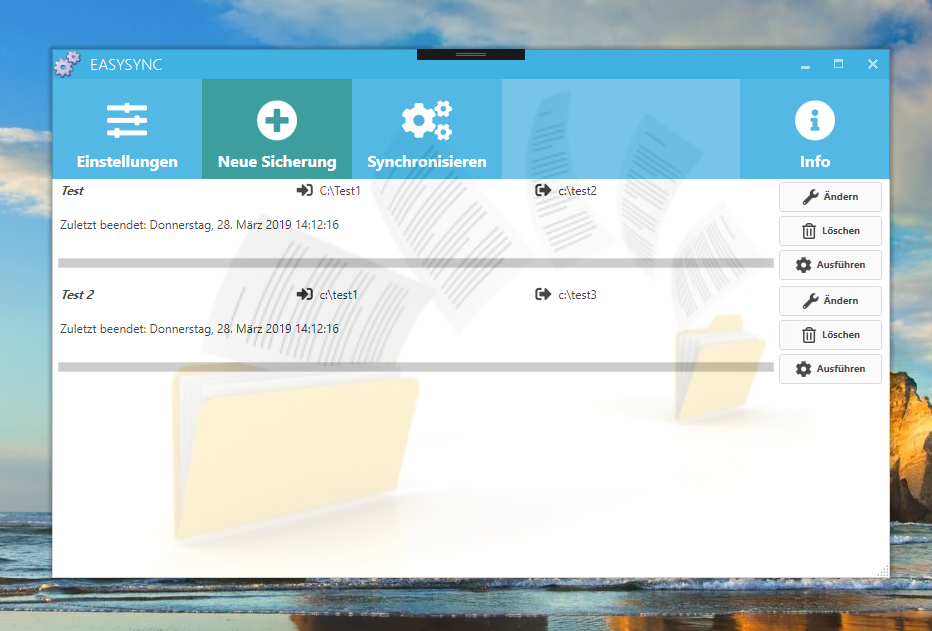If files and folders are to be synchronized under Windows, the little helper Easy Sync does the job reliably and almost unnoticed. The tool is always suitable when 2 folders should always contain the same files.
For example, Easy Sync can be used to synchronize file folders in your own network, with external hard drives or USB sticks.
To synchronize two folders, first select the “New synchronization” button. The task can be given any name, the source folder and the destination folder must be selected. With a click on “OK” the synchronization is already set up.
Optionally, the automatic execution of the file synchronization can be configured. It can be selected whether system files, hidden files and subfolders are taken into account. Depending on the settings, the synchronization can be performed in both directions or one-sided. Via filters only certain files or file types can be considered or excluded.
It is advisable to start the program automatically with every Windows start. It then performs its tasks at any time, almost unnoticed, minimized in the task bar.