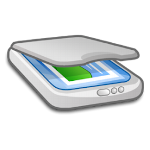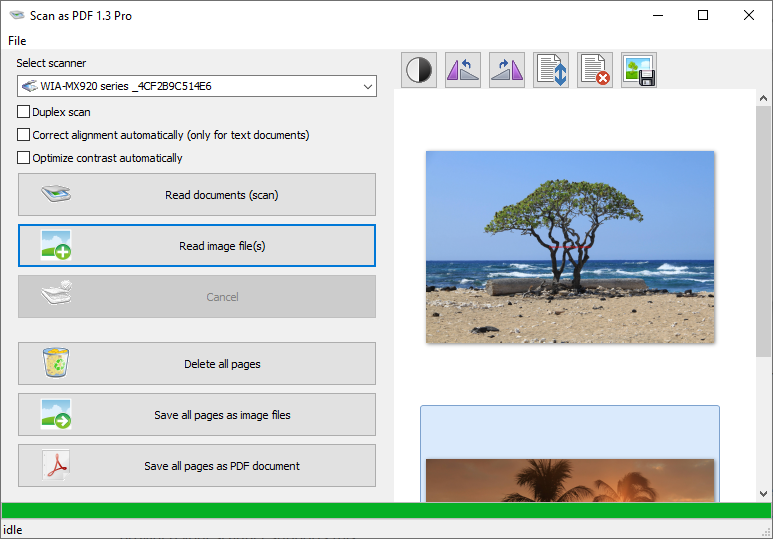Scan as PDF
Scanning as PDF or image file – A little thing with this free scan tool.
What can the Scan as PDF do?
The little helper Scan Tool creates PDF documents or image files from the documents in your scanner. You can make minor corrections to the scanned documents directly with this scan tool. You do not need any other program for this.
How do I create a PDF document with the Scan as PDF?
Place the documents you want in the scanner. After selecting your scanner in the software, the placed documents are scanned. Of course, automatic feed or double-sided scanning (duplex) can also be used, provided your scanner supports this.
At the end of the scanning process, the scanned document can be saved as a PDF or as image file(s).
What are the advantages of Scan to PDF?
If desired, the contrast can be optimized automatically. The program can also automatically correct small alignment errors in text documents. Further settings such as brightness, contrast, alignment can be made manually.
With just a few clicks and without additional tools, you can scan your multi-page documents and save them as PDF files.
Scan Tool Light can be used permanently free of charge for private use. Scan Tool Pro can be purchased cheaply for commercial use or for larger projects.