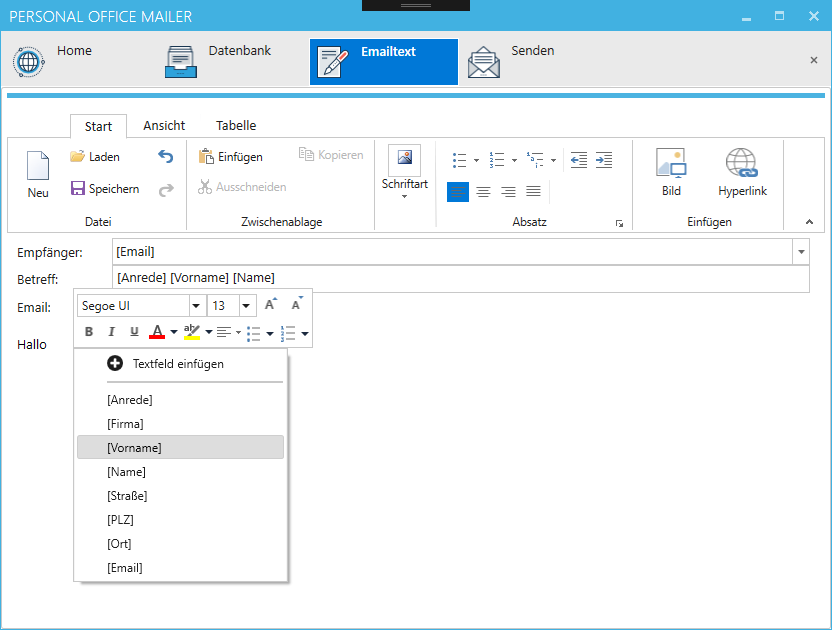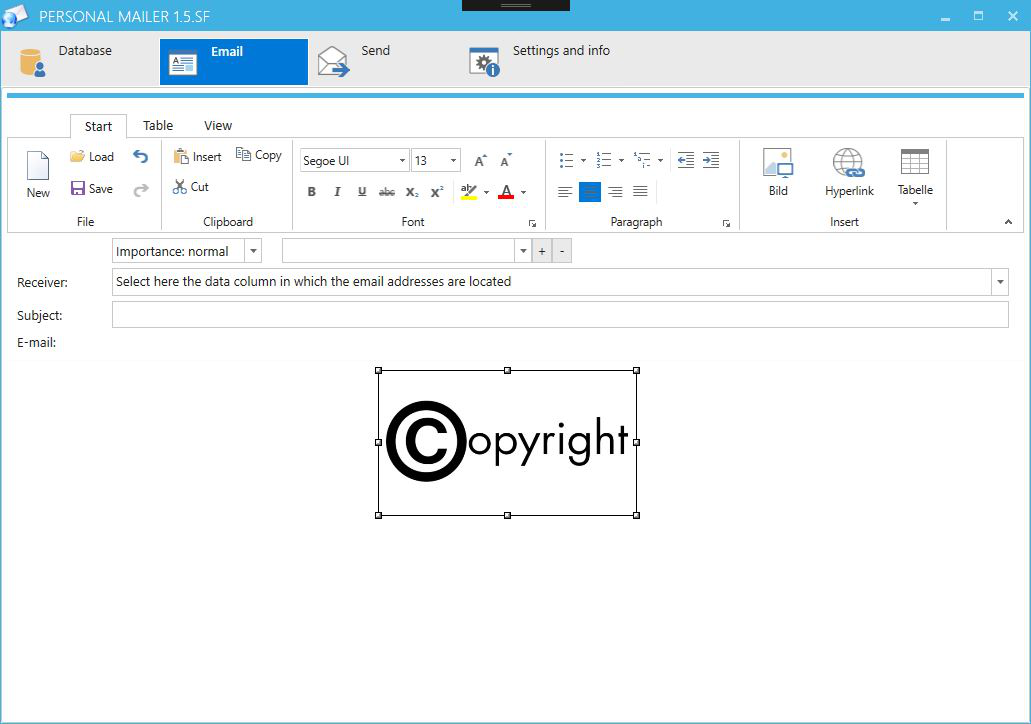How can I send personalized PDF files with Windows?
If personalized PDF documents are to be created and sent by e-mail, this is unfortunately not possible directly under Windows or with Microsoft Office.
The Personal Mailer and Personal Office Mailer programs provide a remedy. These inexpensive Windows series e-mail programs are easy to use and allow you to send personalized e-mails as well as personalized PDF files. Personal Office Mailer sends the messages via Microsoft Outlook, while Personal Mailer sends the e-mails directly via a mail server.
A database is required, which can be a CSV file, Access database or Excel spreadsheet. The database must contain at least email addresses, but can contain any other information, which is then inserted into the PDF document, the email text or the subject.
The e-mail text itself is created with a Word-like editor, which promises a short learning curve. Placeholders can be inserted at any point, which are then filled individually for each recipient and then sent.
In addition, a PDF template can be created in the same way. The newsletter tool fills the placeholders with your data, creates a PDF document and sends it as an attachment to the e-mail.